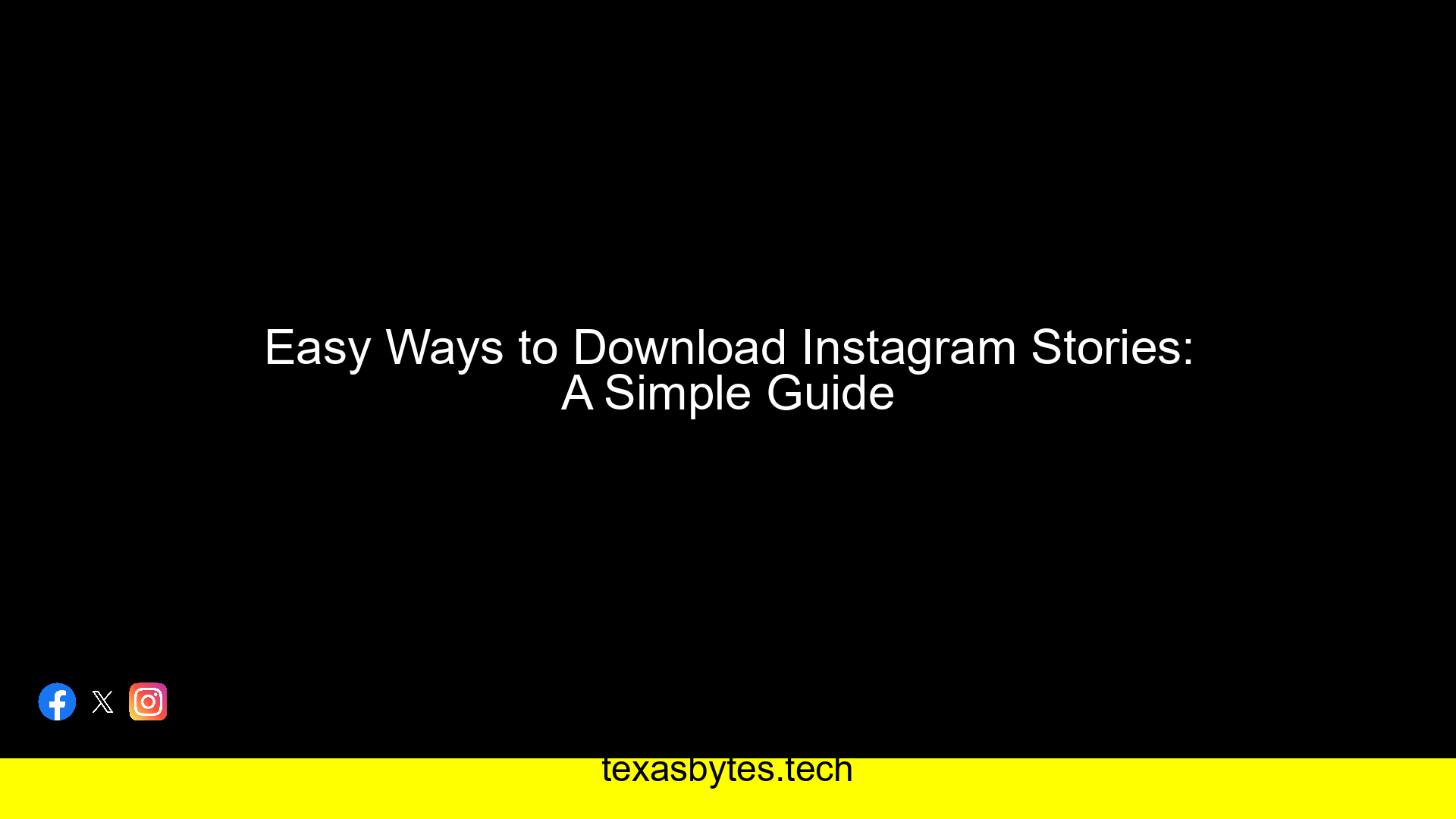Instagram Stories are short photo and video posts that disappear in 24 hours. They’re fun, creative, and super popular! Sometimes, you might see a story you want to save—maybe it’s your own, or maybe it’s something you want to keep or share (with permission, of course). This guide will show you safe and easy ways to download Instagram Stories while respecting others’ content and privacy.
Understanding Instagram’s Policy on Downloading Stories
Before downloading stories, it’s important to know Instagram’s rules. Instagram allows you to save your own stories with built-in features. However, downloading others’ stories is a little different. You must respect their privacy and content rights. Always ask for permission before saving or sharing someone else’s story.
Instagram doesn’t allow downloading stories directly from their app, except for your own. It’s better to stick with methods that are ethical and follow Instagram’s guidelines.
Method 1: Using Instagram’s Built-In Features
Saving Your Own Stories
Instagram makes it easy to save your own stories. Here’s how:
- Open your story while it’s still live.
- Tap the three dots on the bottom right corner.
- Select “Save” or “Save Story.”
- The story will be saved to your phone’s gallery or camera roll!
You can also use the Highlights feature to keep your stories on your profile. Just tap the “Highlight” button at the bottom of your story to add it to a collection.
Saving Stories from Others’ Accounts
You can only save someone else’s story if they allow it. For instance, some public accounts provide sharing options. Always get their permission first and respect Instagram’s policies about privacy and copyright.
Method 2: Using Trusted Third-Party Apps (With Caution)
There are apps designed to help save Instagram Stories. Here are some trusted options:
- StorySaver (Android): This app is easy to use and great for saving your own or public stories.
- InstaStory (iOS): Loved by iPhone users, this app is secure and doesn’t show too many ads.
- StoryDownloader (Web-based): Use this if you don’t want to download an app. It works on public accounts.
How to Use These Apps
- Download the app or go to the website.
- Log in or search for the Instagram username.
- View the story and click “Download.”
Caution: Be careful when using third-party apps or websites. Only use trusted apps that don’t ask for unnecessary permissions. Protect your personal data and privacy at all costs! Do not share your personal information with unknown sources and always be wary of phishing attempts. When logging onto any platform, be sure to use a strong, unique password and enable two-factor authentication whenever possible. If you are looking for a fun and educational gaming platform, login to Blooket for a safe and engaging experience. For streaming movies, it is recommended to only use reputable and legal platforms. Avoid using sketchy third-party sites that may compromise your device or personal information. If you are looking for a french movie streaming platform, be sure to choose a licensed and established service with a good reputation. Always prioritize your online safety and privacy when accessing any digital content.
Method 3: Using Online Websites to Download Stories
If you don’t want an app, online tools are a great option. Here are two examples:
- InstaStory.net: No need to sign in! Just type the username, find the story, and download it.
- StoriesIG.me: This website offers good-quality downloads for free.
How to Use These Websites
- Type the username of the account in the search bar.
- Select the story you want to save.
- Click the “Download” button.
Keep in mind that these websites only work with public accounts. Also, they might be affected by Instagram’s privacy updates, so they’re not always reliable.
Method 4: Taking Screenshots or Screen Recording
Another way to save Instagram Stories is by using your phone’s screenshot or screen recording feature.
How to Do It
- Screenshots: Simply press the screenshot button on your device while viewing the story.
- Screen Recording: Start recording your screen before opening the story.
Limitations: This method might lower the quality of the story. Some creators are also notified when you take screenshots, so use this responsibly and with permission.
Important Considerations and Legal Aspects
When downloading someone else’s story, always think about ethical and legal issues. Stories are someone’s personal content, and posting or sharing them without permission can cause problems. Instagram’s guidelines protect user privacy, so it’s always best to follow their rules and ask for consent.
You could face legal issues if you download and share content without proper permission. Respecting others’ work and privacy is key.
Conclusion
Downloading Instagram Stories can be simple and stress-free if you follow the right steps. Whether you use Instagram’s built-in features, an app, a website, or screenshots, make sure to choose safe and ethical methods. Always respect others’ content and privacy when saving Instagram Stories.
Remember, Instagram is all about connecting and sharing responsibly!
FAQs
- Is it legal to download Instagram Stories?
Yes, if you’re downloading your own stories or have permission from others. Always respect copyright and privacy laws. - Can I download Instagram Stories from private accounts?
No, unless you’re following the account and have permission from the user. - Are there any risks in using third-party apps or websites?
Yes. They could have data privacy issues, so use trusted options only. - How can I save my Instagram Story without using third-party tools?
Use Instagram’s “Save” option or add your story to Highlights.
Enjoy saving Instagram Stories the right way and stay respectful along the way!