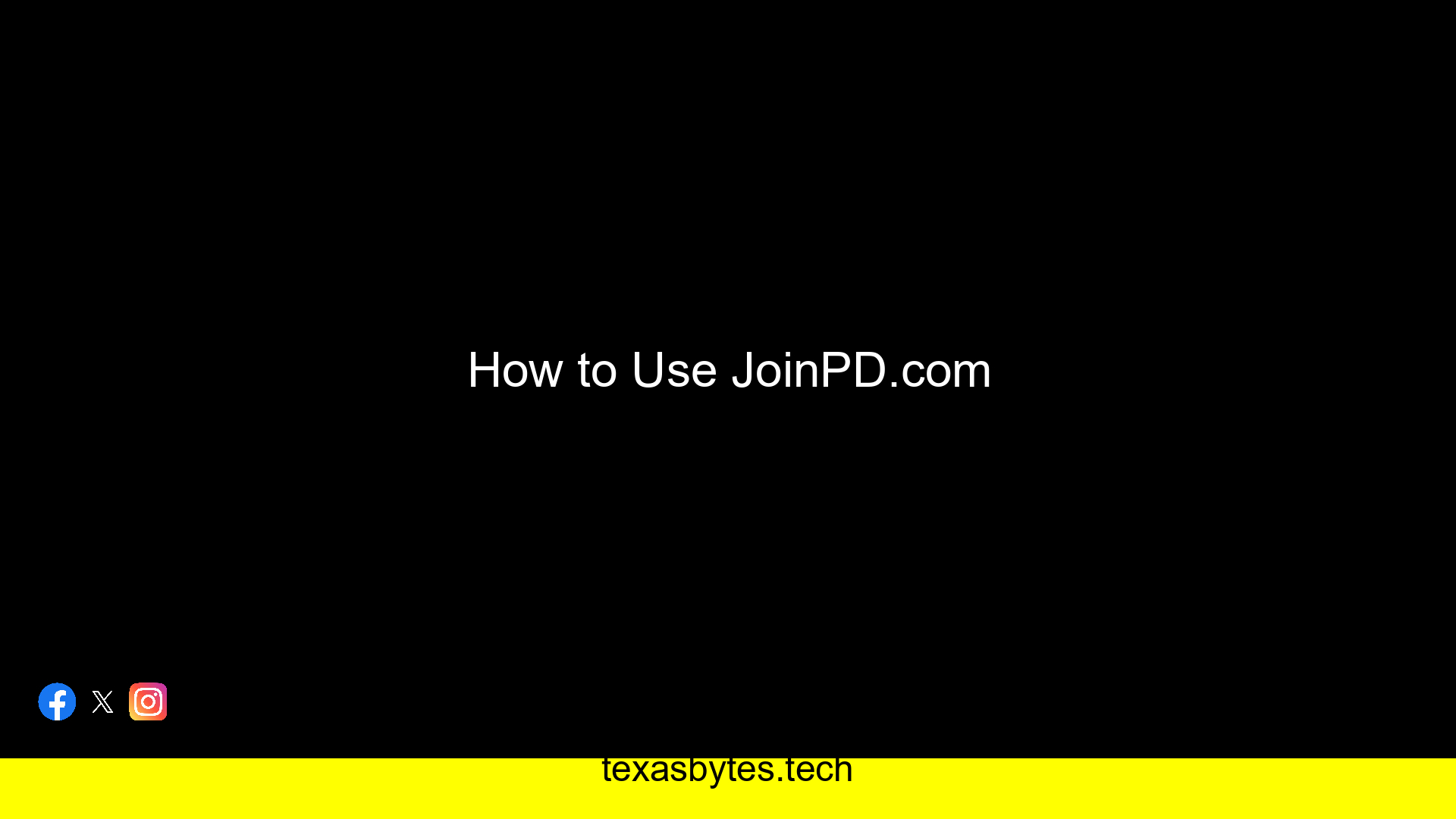Have you heard of JoinPD.com? It’s a super helpful tool for classrooms! JoinPD.com makes it easy for teachers and students to connect during lessons. It’s designed to make learning more fun and interactive, whether you’re in the classroom or learning from home.
Teachers love it because it helps them engage their students. Students enjoy it because they can participate in quizzes, polls, and other activities in real-time. Want to learn how to use it? Keep reading to find out!
What is JoinPD.com?
JoinPD.com is a platform that works with Pear Deck, a tool for interactive teaching. It allows educators to share presentations with their students so they can respond to questions, take part in quizzes, or even share their ideas during a lesson.
Key Features and Benefits
- Interactive Sessions: Teachers can turn regular presentations into fun, interactive lessons.
- Real-Time Feedback: Teachers can see students’ answers instantly, making it easy to check understanding.
- Easy to Use: Both teachers and students can use it on laptops, tablets, or even smartphones.
Examples of Classroom Use
- A science teacher might use polls to see what students already know about a topic.
- A math teacher could ask students to solve problems and submit answers during lessons.
Getting Started with JoinPD.com
Step 1: Accessing the Platform
Go to JoinPD.com on your web browser. It works on most devices like computers, tablets, and phones, so it’s super flexible.
Step 2: Creating an Account
- For Teachers: Sign up by connecting your account with Pear Deck. You’ll need your school’s email address to get started.
- For Students: Usually, you don’t need an account. You just need a join code from your teacher to access sessions.
How to Create a Session on JoinPD.com
Teachers, setting up a session is easy!
- Log in to your account.
- Create a Lesson by uploading your slides or choosing a Pear Deck template.
- Customize Settings to fit your class. You can decide if responses are anonymous or linked to students’ names.
- Start the Session and share the join code or link with your students.
Tips for an Engaging Session
- Add quizzes and polls to keep students interested.
- Use images or videos to make lessons more exciting.
Joining a Session on JoinPD.com
Students can join in a few simple steps!
- Go to JoinPD.com.
- Enter the join code your teacher gives you.
- Follow along with the presentation and answer questions as they appear.
Troubleshooting Tips
- If the join code doesn’t work, ask your teacher to double-check it.
- Refresh your browser if you can’t see the presentation.
Features and Tools on JoinPD.com
JoinPD.com is packed with tools to help teachers and students.
- Polls: Teachers can ask questions and get instant answers.
- Quizzes: Fun and interactive ways to test understanding.
- Live Responses: Students can type or draw answers to share their thoughts.
These features make learning much more engaging compared to traditional lectures.
Best Practices for Using JoinPD.com Effectively
Tips for Teachers
- Use a variety of features like polls and quizzes to keep students engaged.
- Pause during lessons to discuss answers and encourage participation.
Tips for Students
- Pay attention to the questions and try to answer quickly.
- Don’t be afraid to share your ideas—this is a judgment-free zone!
Common Issues and How to Solve Them
Here are some problems you might face and how to fix them:
- Lost Join Code? Ask your teacher for a new one.
- Trouble Seeing the Presentation? Check your internet connection or try refreshing the page.
FAQs:
- Can I use JoinPD on my phone? Yes! It works on both computers and mobile devices.
- What if I get disconnected? Re-enter the join code to rejoin the session.
Alternatives to JoinPD.com
While JoinPD.com is amazing, there are other tools that do similar things, like Google Classroom or Kahoot. What makes JoinPD.com unique is its focus on interactive presentations and real-time responses.
Conclusion
JoinPD.com is a fantastic tool for making lessons exciting and engaging. It’s easy to use, full of interactive features, and helps teachers and students connect, even in online classrooms.
Call-to-action: Want to make learning more fun? Give JoinPD. com a try and see how much it improves your classroom experience! JoinPD. com offers a variety of interactive activities and resources that can engage and motivate students. Teachers can also connect with other educators and share best practices for incorporating technology in the classroom. Plus, JoinPD. com is now accessible using telegram app, making it even easier for teachers to incorporate interactive learning tools into their lessons. Give it a try and see the difference it can make in your classroom!