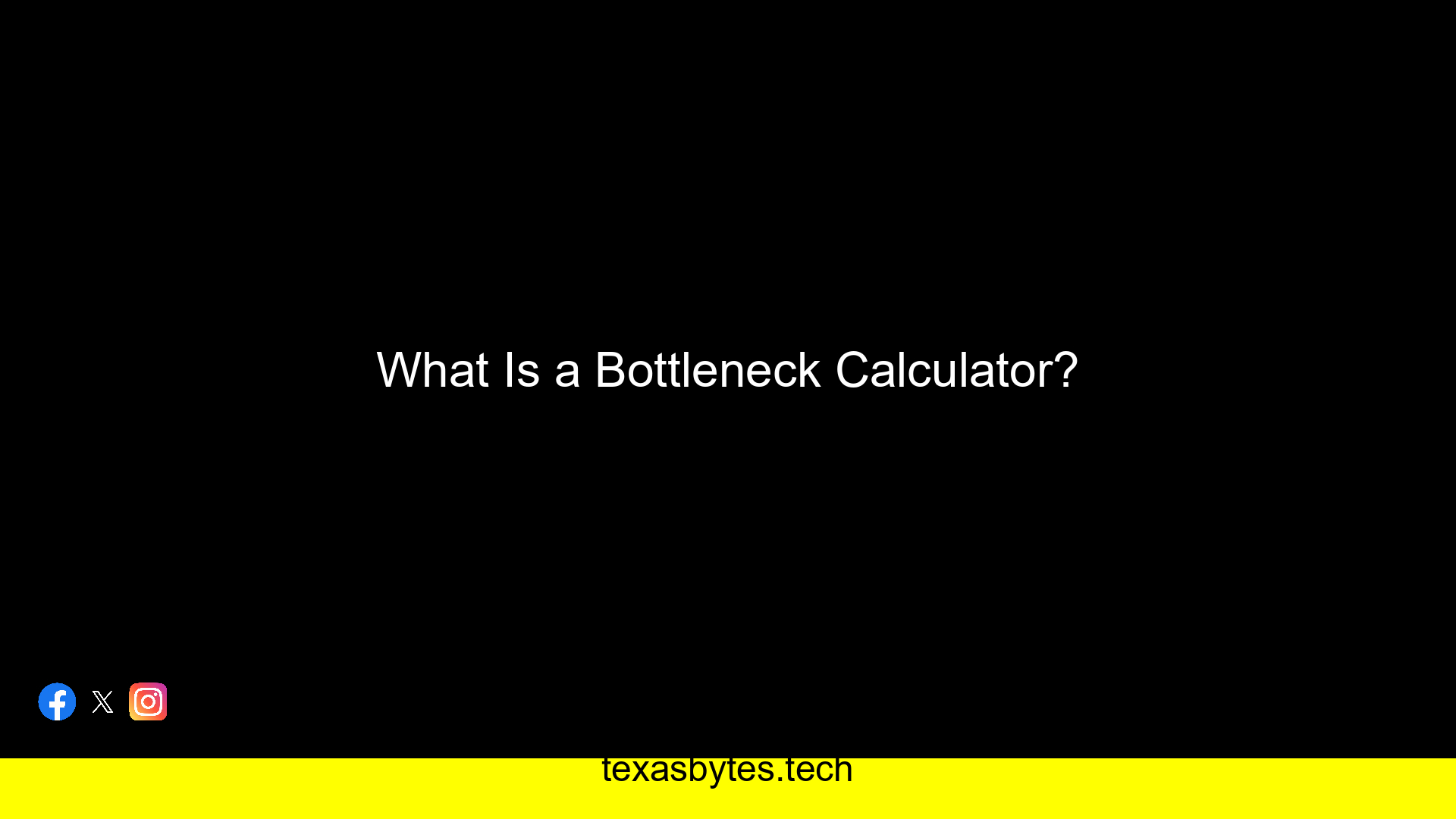Imagine this—you’re playing a cool game like Cyberpunk 2077. You have a strong graphics card (GPU), but the game still lags and stutters. What’s going on? Well, your computer might have a bottleneck. This is where a bottleneck calculator comes in handy.
What Is a Bottleneck?
A bottleneck is when one part of your computer slows down everything else. Think of a highway with a single-lane road in the middle—no matter how fast cars want to go, the single-lane part slows them all down.
On a computer, a bottleneck might happen if your processor (CPU) is too slow for your graphics card (GPU). For example:
- Gamers: A slow CPU can stop your GPU from running games like Call of Duty at its best.
- Video Editors: Old storage drives can slow down rendering high-quality videos.
- General Users: If you don’t have enough RAM, multitasking—like browsing while watching videos—can feel super slow.
Bottleneck Calculator: An Overview
A bottleneck calculator checks how well the parts of your computer work together. You tell it the parts you have, and it shows if one part is holding back the others.
For example:
- Input: Intel i5 processor + NVIDIA RTX 3060 graphics card
- Output: Your GPU has a 20% bottleneck for 1080p gaming on ultra settings.
That means your GPU will only work at 80% of its full power because your CPU is too slow.
Why Use a Bottleneck Calculator?
Bottleneck calculators are helpful for identifying problems before spending money on upgrades. Here’s how they help:
- Gamers: They balance your CPU and GPU for smoother gameplay. No more stuttering!
- Video Editors: They spot slow storage or RAM that delays video rendering.
- General Users: They help avoid frustrations with multitasking or slow programs.
How Accurate Are Bottleneck Calculators?
Bottleneck calculators give you a rough idea, but they’re not perfect. For instance, the calculator might say your GPU is slowed by 30%. However, in real life—like when gaming and streaming at the same time—the slowdown might feel worse because of extra background programs your calculator didn’t consider.
Key Features to Look for in a Bottleneck Calculator
Everyone has different needs, so pick a bottleneck calculator with the features that matter to you:
- Gamers: Look for tools that estimate game performance and graphics settings.
- Video Editors: Choose a calculator that checks storage speed along with CPU and GPU performance.
- General Users: Find one that focuses on RAM and everyday multitasking.
Popular Bottleneck Calculators
Some popular options include:
- Gamers: Tools like PC-Builds Bottleneck Calculator are easy to use online.
- Professionals: Software like PassMark has detailed analysis features.
Step-by-Step Guide: How to Use a Bottleneck Calculator
Here’s how you can use a bottleneck calculator:
Gamers
- Go to a bottleneck calculator website.
- Enter your parts, like your RTX 3070 GPU and Ryzen 5 CPU.
- Check results for the game you’re playing, like Apex Legends at 1440p.
- Adjust settings or upgrade hardware based on the report.
Video Editors
- Input your storage type (HDD or SSD), CPU, and RAM.
- Use the results to decide if upgrading to an SSD or adding more RAM will speed up your video editing.
General Users
- Enter basic system details like RAM and processor speed.
- Find out if you need more RAM or a faster CPU for everyday tasks.
When to Upgrade Your Hardware Based on Bottleneck Results
- Gamers: If your GPU is too fast for your CPU, upgrade your processor.
- Video Editors: Slow rendering? Start with storage (SSD) or RAM.
- General Users: If multitasking is sluggish, adding more RAM is usually the best solution.
Alternative Ways to Spot Bottlenecks
Even without a calculator, you can find bottlenecks using tools:
- Gamers: Use FPS monitoring tools like MSI Afterburner.
- Video Editors: Check render times in software like Adobe Premiere Pro.
Frequently Asked Questions
- Can changing game settings fix a bottleneck?
Yes! Lowering graphics can help balance the load between your CPU and GPU. - Will upgrading to an SSD improve rendering times?
For sure! SSDs are much faster than HDDs for editing and loading large files.
Conclusion
Bottlenecks are like weak links in your computer system, slowing everything down. Whether you’re gaming, editing videos, or just multitasking, a bottleneck calculator can help you figure out what’s wrong. It’s an easy way to decide when and what to upgrade.
Next time your computer feels slow, try a bottleneck calculator. It’ll guide you toward smarter upgrades so everything runs smoothly.